Flow Cytometer Catalogue
The catalogue is used to store information about flow cytometers, light scatter reference material, fluorescent reference material, and rainbow beads with the aim to reduce inputting repetitive information and being able to directly write detailed meta-data to output reports for sharing data. The catalogue can be opened from the main start menu by clicking the "Catalogue" button.
Upon loading the catalogue, five tabs are available: Cytometers, Light Scatter, Fluorescence, Rainbow Particles, and MIFlowCyt.
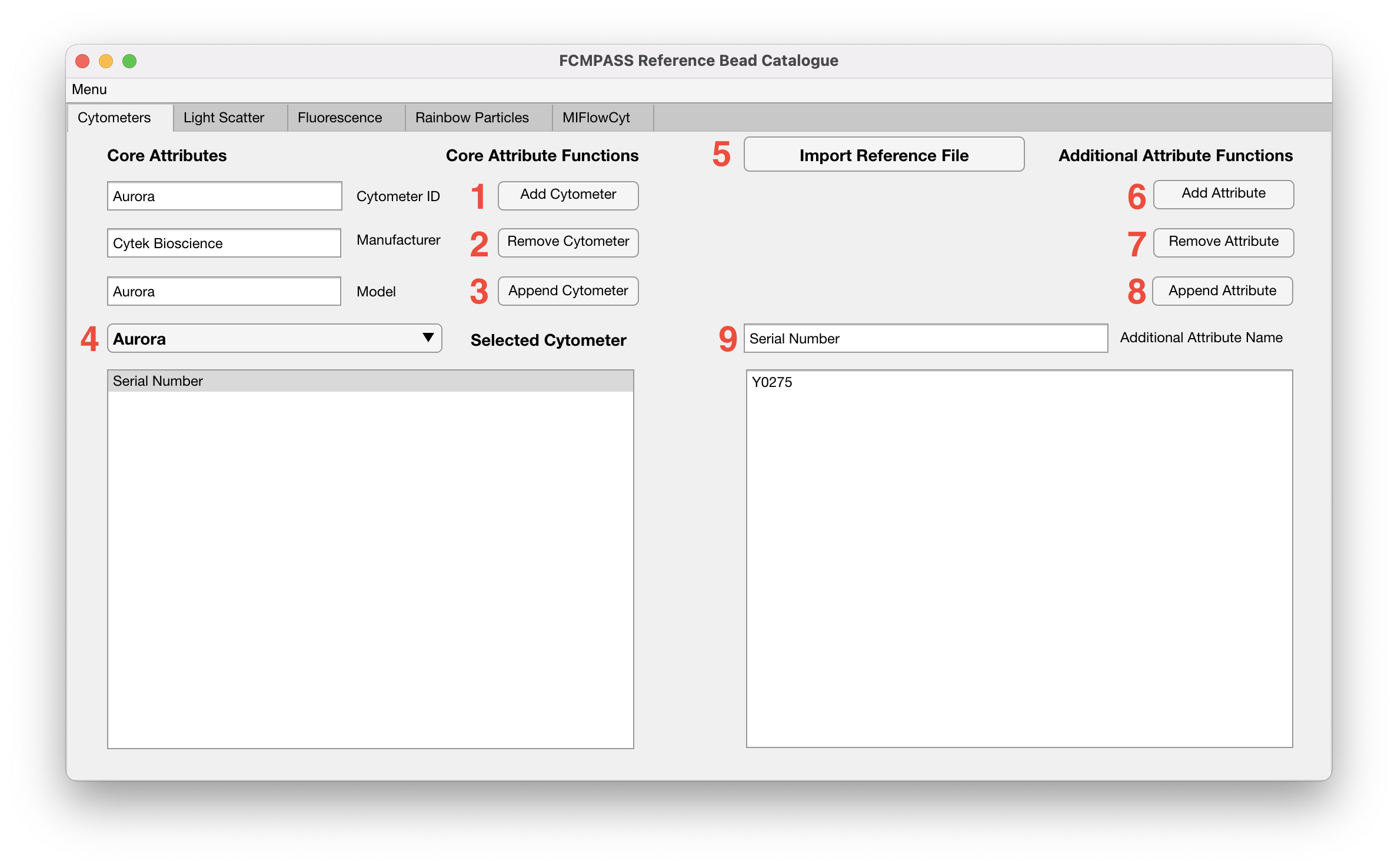
"Core Attribute Functions" on the left-hand side are used for adjusting the cytometer ID, manufacturer, and model. The functions operate on the currently selected cytometer.
- "Add Cytometer" registers a new cytometer with the current inputs for "Cytometer ID", "Manufacturer", and "Model" fields. The new cytometer is added to the "Selected Cytometer" dropdown.
- "Remove Cytometer" deletes the selected cytometer from the database. The selected cytometer is the cytometer that appears in the "Selected Cytometer" dropdown.
Note: This deletes all information associated with the cytometer, including datasets and cross calibrations.
- "Append Cytometer" overwrites the saved cytometer ID, manufacturer, and model of the currently selected cytometer with the current inputs for "Cytometer ID", "Manufacturer", and "Model" fields.
- "Selected Cytometer" dropdown displays the currently selected cytometer. Any additional attributes associated with the current cytometer are displayed in the text box below the "Selected Cytometer" dropdown.
- "Import Reference File" allows the user to select a representative .fcs file to scrape the instrument information to auto-complete fields.
"Additional Attribute Functions" on the right-hand side are used for saving any additional information about the cytometer. The attributes will be written in the MIFlowCyt report when calibrating an "Experiment Calibration" dataset.
- "Add Attribute" adds the additional attribute to the selected cytometer.
- "Remove Attribute" removes the selected additional attribute (from the large text box on the right-hand side) from the selected cytometer.
- "Append Attribute" overwrites the selected additional attribute (from the large text box on the right-hand side) from the selected cytometer with the current inputs for "Additional Attribute Name" and value from the text box below.
- "Additional Attribute Name" field is where additional attribute name is inputted. The latge text box immeadiately below is where the attribute value is entered.